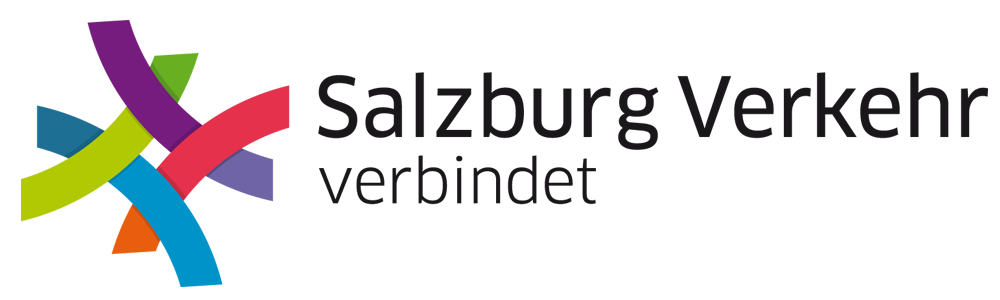Wege zum Ticket
ONLINE TICKET
Tickets bis zu 30 Tage vor Fahrtantritt online kaufen und selbst ausdrucken
Was brauchen Sie? Einen Computer, einen Drucker und E-Mail. Das Ticket erhalten Sie als PDF-Datei zum Ausdrucken (dafür benötigen Sie einen PDF-Reader). Um Probleme vorzubeugen, sollten Sie eventuell vorhandene Werbeblocker vorübergehend deaktivieren.
Wie bezahlen Sie? Bequem mit Ihrer Kreditkarte (MasterCard, Visa) oder mittels eps-Onlineüberweisung (derzeit nur im Online Ticketshop – nicht in der App - möglich!).
Wie rasch kommen Sie zu Ihrem Ticket? Ihr persönliches Ticket erhalten Sie in wenigen Minuten nach Ihrer Onlinebestellung per E-Mail. Je nach Mailanbieter sollten Sie Ihr Ticket innerhalb von 5 Minuten über den zugestellten Link abrufen und ausdrucken können.
Wie erfolgt die Registrierung? Eine Neuregistrierung als Stammkunde erfolgt nur im Zuge eines erstmaligen Einkaufs, wie in den nachstehenden Schritten angeführt:
Schritt 1: Produkt wählen - gewünschtes Produkt auswählen und in den Warenkorb legen.
Schritt 2: Warenkorb - wenn alle gewünschten Artikel ausgewählt sind, gehen Sie auf „Bestellvorgang fortsetzen“.
Schritt 3: Persönliche Daten - hier müssen Sie sich mit Ihrer E-Mail-Adresse und Ihren persönlichen Daten registrieren. Im Anschluss erhalten Sie mittels E-Mail einen Aktivierungslink Ihres Accounts.
Für alle weiteren Bestellungen dienen die Zugangsdaten (E-Mail-Adresse und Passwort) der erstmaligen Registrierung als Zugangsdaten für die Anmeldung im Online-Ticketshop. Sie können in unserem Ticketshop auch ohne Registrierung bestellen – einfach auf „Sie möchten ohne Registrierung bestellen?“ klicken.
Wie fahren Sie mit dem Ticket? Das gekaufte Online Ticket enthält neben dem Zeitraum und Nutzungsbereich auch Ihre persönlichen Daten. Es ist nur in Verbindung mit einem Lichtbildausweis mit Altersangabe gültig und ist nicht übertragbar.
App Ticket
Einfach, schnell und jederzeit Tickets kaufen
Welche Voraussetzungen benötigen Sie, um ein Salzburg Verkehr-Mobile Ticket zu erwerben? Sie benötigen ein internetfähiges Smartphone mit Android oder iOS sowie die Salzburg Verkehr-App inklusive vollständig abgeschlossener Registrierung. Beim ersten Kaufvorgang eines Salzburg Verkehr-Mobile Tickets werden Sie gebeten, ein Zahlmittel oder Zahlverfahren zu wählen und Ihre Daten zu hinterlegen. Für die Datennutzung der Fahrplanauskünfte sowie den Kauf Ihres Mobile Tickets ist eine aktive Onlineverbindung notwendig. Haben Sie keine Internetflatrate, können Kosten bei Ihrem Mobilfunkanbieter für die Datennutzung anfallen. Die Salzburg Verkehr-App gibt es gratis im Google Play und iOS-Store.
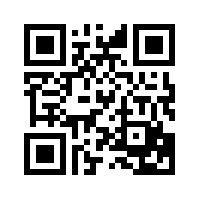
Wie bezahlen Sie? Bequem mit Ihrer Kreditkarte (MasterCard, Visa).
Wie rasch kommen Sie zu Ihrem Ticket? Das Salzburg Verkehr-Mobile Ticket wird direkt in die Salzburg Verkehr-App geladen, unter dem Menüpunkt „Tickets“. Außerdem erhalten Sie per E-Mail eine Bestellbestätigung. Bitte beachten Sie, dass das Salzburg Verkehr-Mobile Ticket nur in Verbindung mit einem Lichtbildausweis mit Altersangabe gültig ist.
Wie erfolgt die Registierung? Beim ersten Kauf eines Salzburg Verkehr-Mobile Tickets werden Sie gebeten, sich kostenlos mit Ihrer E-Mail, Ihren Daten und einem Passwort zu registrieren. Klicken Sie dafür das gewünschte Ticket an und folgen Sie der Menüführung „Kostenlos registrieren“. Achtung: Sie erhalten eine E-Mail als Anmeldebestätigung mit einem Bestätigungslink, der innerhalb der nächsten 48 Stunden von Ihnen bestätigt werden muss. Für alle weiteren Bestellungen dienen die Zugangsdaten (E-Mail-Adresse und Passwort) der erstmaligen Registrierung als Zugangsdaten im Ticketshop.
Wo finden Sie nach dem Kauf Ihr Salzburg Verkehr-Mobile Ticket? Nach Kauf wird Ihr Salzburg Verkehr-Mobile Ticket direkt in die Salzburg Verkehr-App geladen. Sie finden Ihr Salzburg Verkehr-Mobile Ticket unter „Tickets“.
Mobile Ticket wurde nicht ausgeliefert oder kann nicht angezeigt werden? Für die einwandfreie Ticketanlieferung ist eine stabile Internetverbindung unbedingt erforderlich. Wird diese Verbindung zwischendurch unterbrochen, wird das Ticket nicht geladen. Stellen Sie sicher, dass Sie in der App eigeloggt sind und aktualisieren Sie den Bildschirminhalt manuell. Es erfolgt ein Datenabgleich zwischen Smartphone und Server.